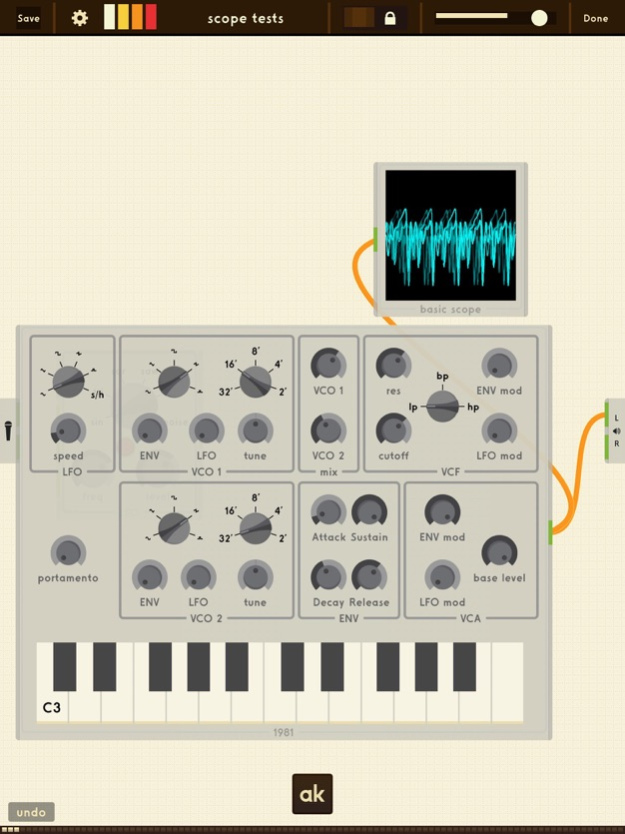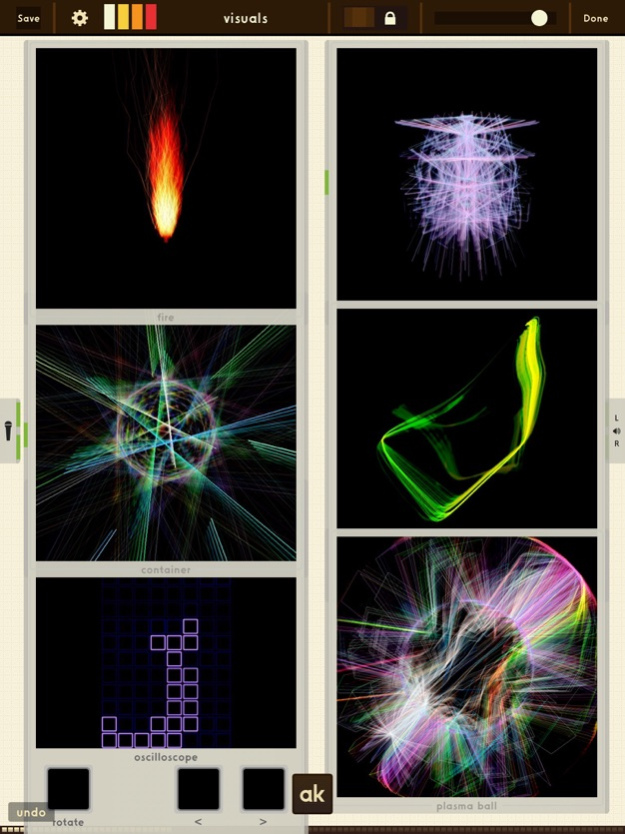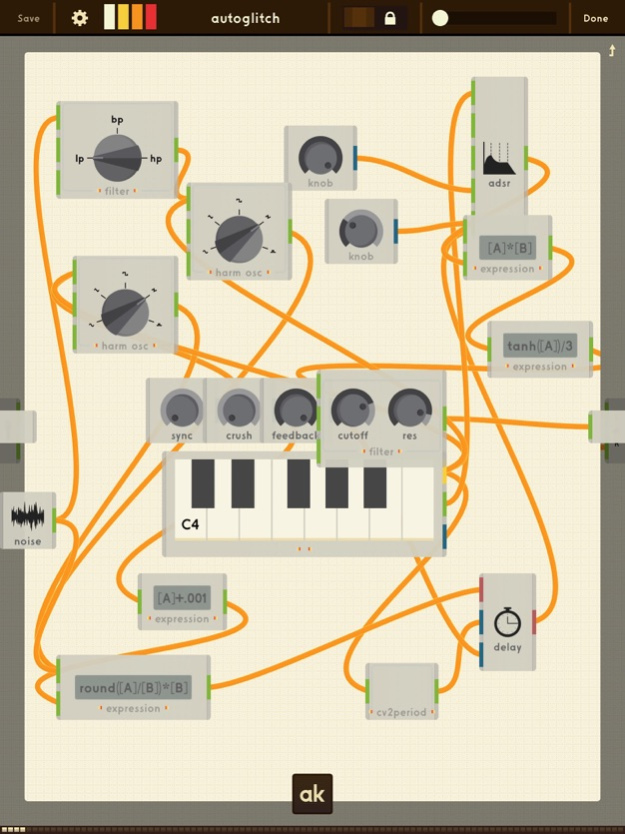AnalogKit 1.0.2
Continue to app
Paid Version
Publisher Description
AnalogKit lets you play, share, and build synths and effects in an incredible digital playground.
A music hacker's paradise, Analogkit is designed to be enjoyed by both seasoned synth aficionados and curious cable-wranglers. Whether you're into built-from-scratch effects pedals, synths, vocoders or even DIY games, AnalogKit allows you to build nearly anything you can dream of.
• Piece together controls, effects and signal generators into any gear you can imagine.
• 50+ included core components that can be combined to create endless possibilities of sounds.
• Share your creations with the community via the built-in Swap Meet, or browse, live-preview, and download gear built by other users.
• Compatible with USB audio interfaces so you can run AnalogKit as an effects board for a mic, guitar, or other analog instrument.
• Audiobus support for input, effect, and output slots
• Inter-app audio support
• Full USB, Bluetooth, Wi-Fi, and virtual MIDI support to let you use your favorite external controllers and receive MIDI from other music apps
• Advanced optimization algorithms enable you to run tens of thousands of basic modules in real-time on a modern iPad.
• State of the art anti-aliased oscillators provide the most authentic sound sources digital synthesis can offer.
• All the favorite toys from modular analog synths as well as digital logic components so you can build all the hybrid franken-synths your hardware modular friends could only dream of.
Under the hood, AnalogKit is anything but a toy. The process of putting things together with Analogkit is nothing less than an exploration of digital audio creation that's both revealing and powerful.
Like a supercharged electronics project kit, Analogkit lets you combine and wire things up in any way you want, rather than having to settle for adjusting settings on existing gear. Depending on what components you choose, it can be both a trippy generative app that's easy to lose hours with, or nimble and precise tool for building custom setups quickly.
Analogkit takes full advantage of its digital nature and lets you literally hook anything into anything, chain together as many of a thing as you like, and finally experiment like a kid again ...a kid that happens to have the best audio toy to come to the iPad yet.
Oct 22, 2015
Version 1.0.2
This app has been updated by Apple to display the Apple Watch app icon.
• Fixed iOS 9 crash when network was unavailable.
• Fixed iOS 9 audio issue when resuming from background.
• Added linear knob control modes.
• Added long press to reorder ports in port settings.
• Updated Audiobus version.
• Fixed inter-app audio issue when launching from host.
• Added inter-app audio host shortcut
• Improve MIDI learn for buttons.
• Fixed error when opening currently syncing projects.
• Rearrange module popup menu to group destructive actions.
• Sequencer now undoable and causes save prompt.
• Fixed inadvertent selection of module in/outs with lasso.
Thank you for all the feedback and support!
Please rate or review AnalogKit every update to keep our reviews current.
About AnalogKit
AnalogKit is a paid app for iOS published in the Audio File Players list of apps, part of Audio & Multimedia.
The company that develops AnalogKit is Bitcount ltd.. The latest version released by its developer is 1.0.2.
To install AnalogKit on your iOS device, just click the green Continue To App button above to start the installation process. The app is listed on our website since 2015-10-22 and was downloaded 8 times. We have already checked if the download link is safe, however for your own protection we recommend that you scan the downloaded app with your antivirus. Your antivirus may detect the AnalogKit as malware if the download link is broken.
How to install AnalogKit on your iOS device:
- Click on the Continue To App button on our website. This will redirect you to the App Store.
- Once the AnalogKit is shown in the iTunes listing of your iOS device, you can start its download and installation. Tap on the GET button to the right of the app to start downloading it.
- If you are not logged-in the iOS appstore app, you'll be prompted for your your Apple ID and/or password.
- After AnalogKit is downloaded, you'll see an INSTALL button to the right. Tap on it to start the actual installation of the iOS app.
- Once installation is finished you can tap on the OPEN button to start it. Its icon will also be added to your device home screen.